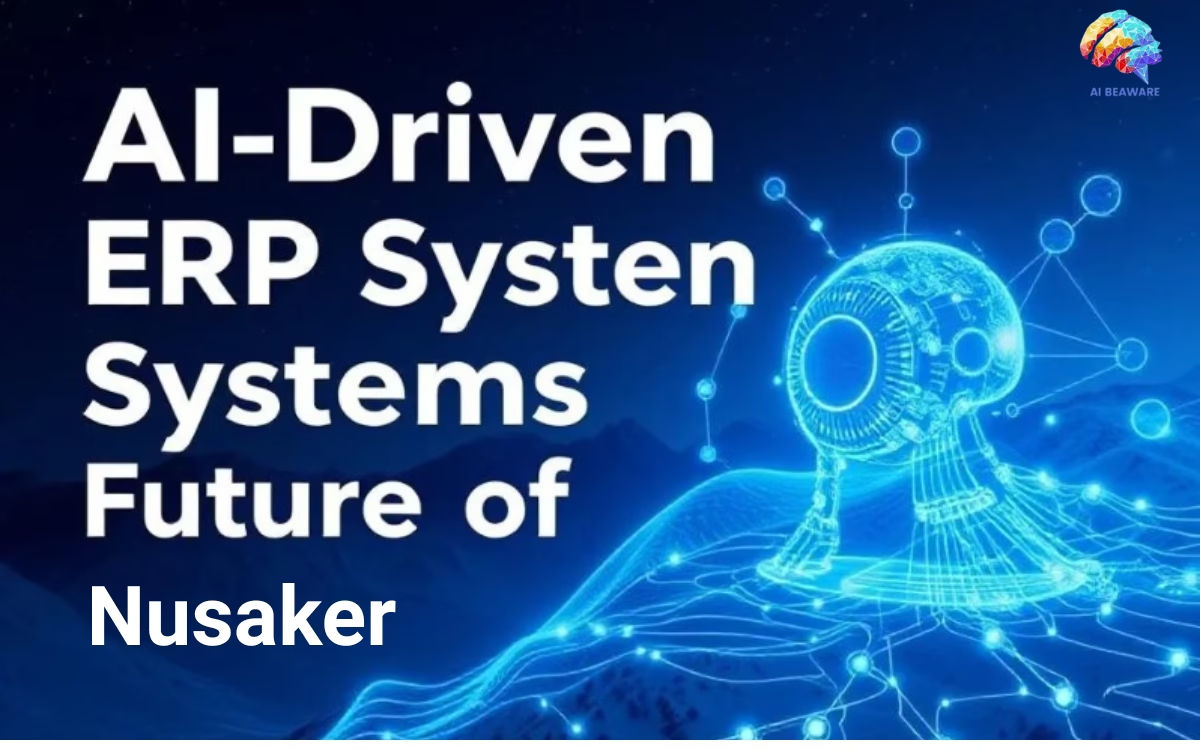Table of Content:
Table of Contents
What Is a Web Seed URL?
A web seed URL is essentially a link that helps in the distribution of files, commonly used in peer-to-peer (P2P) networks and BitTorrent protocol systems. When downloading a file through a torrent, instead of relying solely on other peers to seed the file, a web seed URL provides an HTTP/HTTPS source from where the file can be accessed. This ensures more reliability and speed during downloads.
What Is a Web Seed URLs List?
A web seed URLs list is a collection of these URLs that serve as alternative sources for downloading files in a P2P system. When peers are unavailable or have low bandwidth, the torrent client refers to the web seed URLs list to continue downloading the file. This list allows torrent clients to maintain high-speed downloads and avoid interruptions.
How Do Web Seed URLs Work?
In BitTorrent-based systems, a file is broken into small pieces and shared among multiple users, called peers. Typically, users upload (seed) and download these pieces to and from each other. However, a web seed URL acts as an HTTP or HTTPS server that hosts the complete file. If the torrent client experiences slow download speeds or limited peer availability, it automatically refers to the web seed URL to download the remaining pieces.
A web seed URLs list helps diversify the sources, as users can access files from multiple web servers simultaneously, balancing the load and enhancing the overall download speed and reliability.
Why Is a Web Seed URLs List Important?
A web seed URLs list is crucial for several reasons:
- Reliable Downloads: Torrents can sometimes lose peers, resulting in incomplete downloads. A web seed URLs list prevents this by providing alternative sources.
- Improved Speed: Having multiple sources to download from, including both peers and web servers, speeds up the process.
- Load Balancing: Instead of depending on a single server or peer for a file, a web seed URLs list spreads the bandwidth demand, ensuring smoother and faster downloads for users.
- Sustained Availability: Files that may no longer be actively shared by peers can still be accessible through the web seed URLs list, ensuring content longevity.
How to Use a Web Seed URLs List?
Using a web seed URLs list in a torrent or P2P client is relatively simple. Here’s a basic guide:
- Obtain the URLs: First, you need to collect the web seed URLs for the specific file you want to download. These are often provided by the file host or torrent creator.
- Add the URLs to the Torrent Client: Many torrent clients support web seed URLs. To add them:
- Open your torrent client.
- Select the torrent file you want to download.
- Go to the settings or advanced options.
- Look for a field called “web seeds” or “web seed URLs.”
- Paste your list of web seed URLs into this field.
- Start the Download: Once the URLs are added, start the download as usual. The client will download file pieces from both the peer network and the web seed URLs.
- Monitor Speed and Sources: Most clients will show the download speed from each source, including web seed URLs, ensuring you’re getting the most efficient download.
FAQs About Web Seed URLs List
1. What is the main difference between peer-to-peer seeding and web seed URLs?
Peer-to-peer seeding involves downloading and uploading pieces of a file between users, while web seed URLs allow users to download pieces directly from an HTTP/HTTPS server.
2. Can I create my own web seed URLs list?
Yes, if you host files on a web server, you can create a web seed URL for each file and distribute it to users. Adding these URLs to a torrent client makes the files accessible via HTTP/HTTPS.
3. Do all torrent clients support web seed URLs?
Not all torrent clients support web seed URLs, but most modern clients do. Clients like qBittorrent, Deluge, and Transmission have support for web seeds.
4. Are web seed URLs faster than traditional seeding?
In many cases, web seed URLs can be faster because they are hosted on dedicated servers with higher bandwidth compared to peer uploads. However, the speed can vary depending on the server’s capacity and the number of peers.
5. Can a web seed URL go offline?
Yes, a web seed URL can go offline if the hosting server experiences issues or the file is removed. However, having a web seed URLs list with multiple sources reduces the risk of losing access to the file.
By utilizing a web seed URLs list, users can enhance their download experience, ensuring reliable, fast, and sustained file availability. Whether you’re sharing large files or want to improve torrent download speeds, incorporating web seed URLs can be a game-changer.
Examples of Web Seed URLs and Lists
To better understand how a web seed URLs list works, here are some examples and steps on how you can implement them in popular torrent clients:
Example 1: Single Web Seed URL
Let’s assume you are downloading an open-source software distribution file, and the file is also available via HTTP. Here’s how a single web seed URL might look:
Web Seed URL:
http://example.com/downloads/opensource-software.isoWhen added to the torrent client, this URL will serve as an alternative source for downloading the opensource-software.iso file.
Example 2: Web Seed URLs List for a Torrent
If you’re distributing a larger file and want multiple web servers to host it, a web seed URLs list could be structured like this:
Web Seed URLs List:
http://server1.example.com/files/opensource-software.iso
http://server2.example.com/files/opensource-software.iso
http://mirror.example.org/files/opensource-software.isoBy adding all these URLs, your torrent client can download pieces of the file from multiple sources, ensuring better speed and reliability.
Adding Web Seed URLs in Torrent Clients
Here’s how you can add a web seed URL in some popular torrent clients:
- qBittorrent:
- Open qBittorrent and load your torrent file.
- Right-click the torrent in the list and choose “Properties.”
- In the “Trackers” tab, you will find a field to enter web seed URLs.
- Paste the URL or list, and qBittorrent will start downloading from the web seed alongside peers.
- Transmission:
- Open Transmission and load your torrent.
- Go to the “Properties” for the torrent.
- Look for the “Web Seeds” option and enter the URLs there.
- Deluge:
- In Deluge, you can add web seed URLs directly while adding a new torrent or via the “Edit” option for existing torrents.
- Navigate to the “Options” or “Edit” panel for the torrent and add your web seed URLs.
Public Web Seed URLs Examples:
Here are a few actual sources that host open-source or public domain content and offer web seed URLs:
- Ubuntu ISO Downloads:
- Web Seed URL:
http://releases.ubuntu.com/20.04/ubuntu-20.04.5-desktop-amd64.iso- Debian ISO Downloads:
- Web Seed URL:
http://cdimage.debian.org/debian-cd/10.10.0/amd64/iso-cd/debian-10.10.0-amd64-netinst.iso- Fedora ISO Downloads:
- Web Seed URL:
https://download.fedoraproject.org/pub/fedora/linux/releases/33/Workstation/x86_64/iso/Fedora-Workstation-Live-x86_64-33-1.2.isoThese URLs can be added directly into your torrent client’s web seed list for faster downloads of these ISO files.